Hey guy's..Welcome..!!
This is my first post ; So it deserve little introduction..!!
 At present century we live in a world which is technology driven..Today we are surrounded by tech devices everywhere..We depends on these gadgets in almost every step of our life..It's makes our life easy..
At present century we live in a world which is technology driven..Today we are surrounded by tech devices everywhere..We depends on these gadgets in almost every step of our life..It's makes our life easy..
But my personal view is--
 At present century we live in a world which is technology driven..Today we are surrounded by tech devices everywhere..We depends on these gadgets in almost every step of our life..It's makes our life easy..
At present century we live in a world which is technology driven..Today we are surrounded by tech devices everywhere..We depends on these gadgets in almost every step of our life..It's makes our life easy..But my personal view is--
It makes us lazy, we start to overlook the human resources because a
machine can do the job of several men in less time with more perfection
But we should use the technological advantages up to an exceed ..
Some time we become over dependent on technology .. This is not a
good sign for us..!!
good sign for us..!!
"..One machine can do the work of fifty ordinary men. No machine can do the work of an extraordinary man.."
_ Elbert Hubbard..
As a tech enthusiasts I try to share some technological facts,discuss about new emerging technology and many more cool things for my geek friends..!!
As I came in touch with new technology,I try to post about it here..
Mainly my discussion will be based on Computer devices..
I'm going to start a series of article on the topic "..PC Hardware: Anatomy of a Computer Device .."
I try to cover all the topics..These article may not contain every bit of information but I hope this can make some sense, share some little about the topic and help my reader to become a so called computer guy.. !!
So lets start..
As I name the article "Anatomy of a Computer device"..So at first I am going to start with the heart .. or brain.?? don't know ..??confuse..??
lets see--
CPU
CPU(Central Processing Unit) is one of the main building block of the computer system .. It takes input, process the data and give understandable output to the user .. It control all the computer system through the CU and it also take the logical decision through the ALU .. Intel and AMD battle it out for your attention in this space..
Intel
Intel current lineup of "Core i" series of processor can be divided in three brackets based on user scenarios .. The core-i3 is the entry level member of this lineup, where the core-i5 is the mid range, and finally comes core-i7 which is a high end processor specially for high end users and gamer.. Along with the abovementioned processor their are some equally popular lineup like- Atom, Pentium, Celeron .. In which Celeron nowhere to be seen nowadays but other two are well and alive .. The other Intel's upcoming lineup including Hashwell ,Intel Xeon ..!!
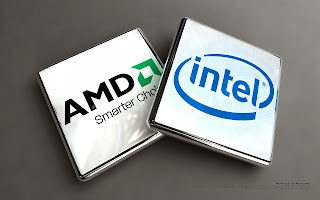 |
| Intel vs. AMD |
AMD
AMD on the other hand has it's own Phenom-II series, Athlon II series and most recently the Fusion and Bulldozer series .. All these processor come under all three market bracket .. AMD generally combined their GPU technology with the CPU as a result they offer much more powerful on-chip graphics processor ..
Technology
Core
Core is one of the basic features we care about when we go through the CPU specification .. Though it's meaning varies with different company ..As Intel has it's own technology known as Hyper Threading which emulates two thread per Core .. That's mean your machine see two cores per core but it's does not mean it has two physical core .. Simply number of core will be multiplied by 2 if the model has a HT(hyper Threading) tag .. On the other hand AMD has Multiple module in their processor ..
 |
| Intel® Core™2 Duo Processor |
Sometime it is a common misconception that if a processor has clock speed 2GHz then it's quad core counterpart has the clock speed of 8GHz .. But processor speed is not calculated in linear fashion .. It completely depends on the way it is programmed and the program decide how many core a program will use to run properly .. Some of the high end game need quad core but most of the games run fine under dual core
So a quad core without Hyper Threading is right choice for a gamer ..
On the other hand graphics designing and 3-D modeling software uses as many core possible ..
Single or Dual core are sufficient for average home and office uses..
Sockets
We discuss more briefly about socket in my next post based on "Motherboard" .. It's just an overview A CPU socket or CPU slot is a mechanical component(s) that provides mechanical and electrical connections between a microprocessor and a printed circuit board .. |
| Processor Socket |
Every processor generation comes with own socket .. Sometimes manufacturer like to use same socket as previous generation .. But now we see change in socket type in every other year..
Chipset
Chipset and processor goes hand to hand .. It consists a set of electronics component embedded in aIC which control the flow of data and instruction between memory,processor and others computer peripherals .. A particular type of chipset is compatible with a particular type of processor..
 |
| Intel® P67 Express Chipset |
Now the question is .. which chipset should you get ??Just Google the model number of your processor and go through its product pages where you can get all details about compatibility issues .. Local vendors sells CPU and Motherboard as a unit so you need not to worry about compatibility issues..
Overclocking
The process of extracting more performance out of your processor is known as overclocking ..It can be possible in two way either increasing the base clock frequency otherwise by increasing multiplier .. the speed you see when you buy a processor is the base frequency time of multiplier .. So a 3.2GHz processor has base frequency 100MHz and multiplier set at 32 ..Now more processor multiplier locked in a very narrow range(+/- 2).. When the need of more power arises multiplier raised automatically ..However high performance demand a lot more power that's too well regulated power .. The heat released is also a big issues .. So the processor are rarely stable in such a high speeds .. You need to use liquid Nitrogen and liquid Helium to keep the temperature low and ensure a stable performance ..
Manufacturing Process
Processor are made of billions of transistors connected by thin wiring .. The width of the wiring determine the manufacturing process .. Smaller the manufacturing process the more number of transistor can be squeezed into small area and that's mean better performance .. Both AMD and Intel outsource their manufacturing to the same company and they share same trend when shifting between manufacturing process .. Intel call it's trends as Tick-Tock .. The Tick refers to areduction in manufacturing process when Tock refers to a new architecture revision..
Cache
Cache is the shared memory between processors .. It store the data use recently so that the future request for that data can be served faster .. There are different type of cache depending on architecture .. Each core has its own L1 and L2 cache .. anthe are linked each other via L3 cache .. As the L1 and L2 cache is the closest to any core, not much memory is needed but as we move further away and get to the L3 cache we need lot more ..TDP
Thermal Design Process refers to the net power consumption of a processor ..Greater TDP means it released more heat and you need a better heat sink .. better processor naturally have greater TDP value but we see gradual reduction in TDP each processor generation as the manufacturing process is getting smaller to smaller ..TDP also raise the question of custom cooler .. If you live in an area with relatively higher temperatures then your processor can heat up pretty quickly, at such time it is wise decision to invest in a better cooler and a thermal paste ..
32-bit vs. 64-bit
This discussion is a thing of the past since all the processor released nowadays are 64-bit processor .. the difference between them is that 64-bit processor can support more memory since it can address 2^64 bits of memory where 32-bit processor can address only 2^32 bits of memory..Hello guys this is Sanket Kumar Mali .. I hope you enjoy the read .. Stay tuned for
more article and please keep visiting our site..!!
Comment on above article and contact us for more ...!!



No comments:
Post a Comment